tangra
| Crates.io | tangra |
| lib.rs | tangra |
| version | 1.3.0 |
| created_at | 2023-10-18 10:58:19.594955+00 |
| updated_at | 2023-10-24 12:28:43.027134+00 |
| description | 🪵 A lightweight and easy to use Rust logging library |
| homepage | |
| repository | |
| max_upload_size | |
| id | 1006594 |
| size | 804,889 |
documentation
README
A lightweight and easy to use Rust logging library that includes logging functionalities with different levels and custom formatting. It can also be used as a library to simply format the various messages you print in the terminal.
Showcase
macOS
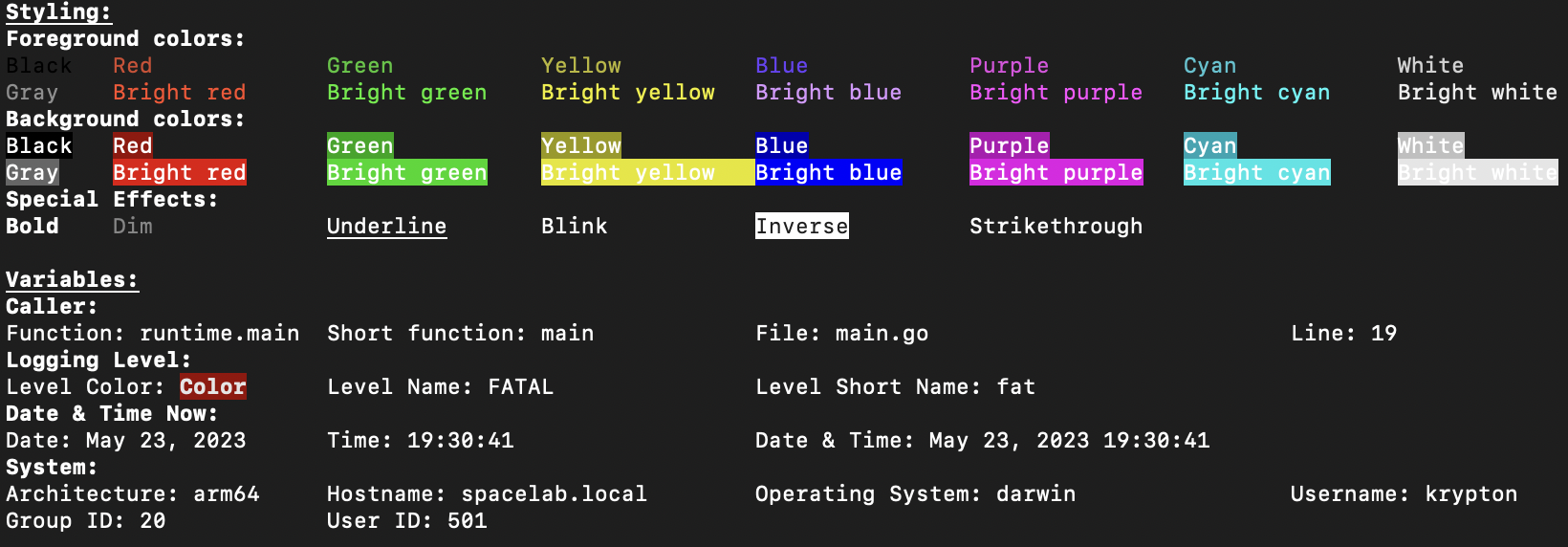
Linux
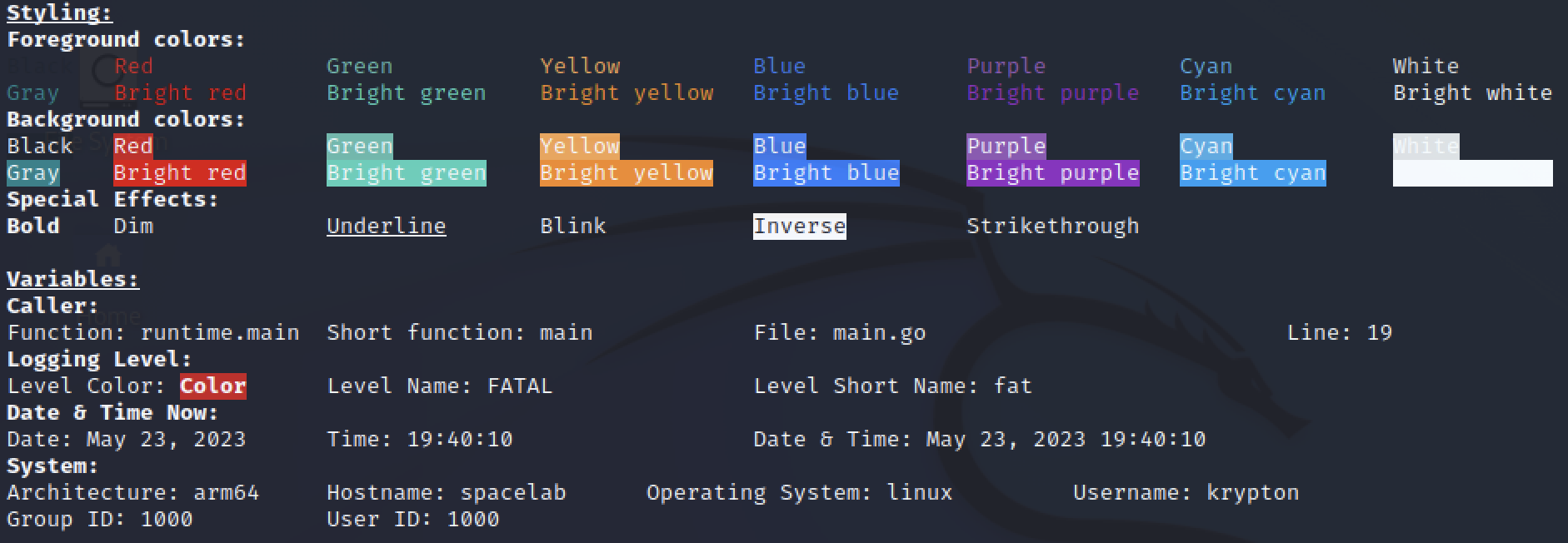
Windows
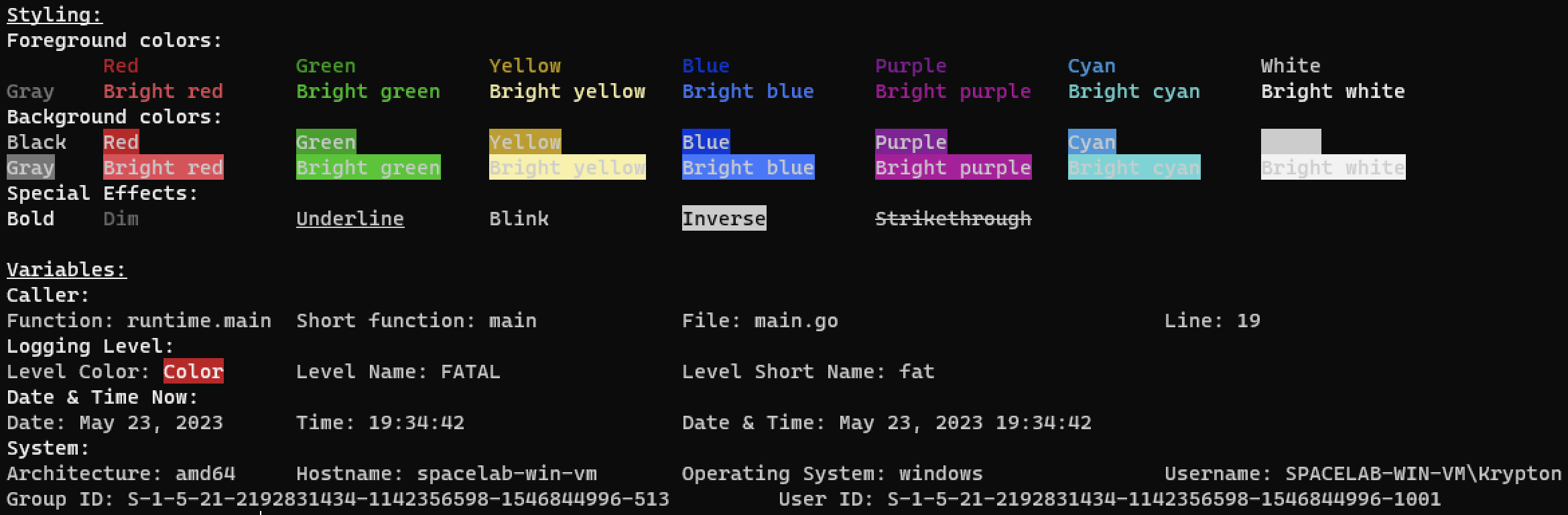
Installation
If you want to use this library for one of your projects, you can install it like any other Go library
cargo add tangra
Customizing
Prefix
The prefix, what comes before the message, can be changed with the set_prefix method on a Logger structure.
The default prefix is
$[datetime] $[level:color]$[level:name]$[reset]:
Placeholders
There are formatting placeholders that will be replaced in both the message and the prefix that can be seen here.
For example, logging the following message
$[fg:red]$[effect:blink]$[effect:bold]$[sys:username] says hello!
Will print a red blinking message in bold that says <username> says hello!, where <username> is the username on your
system.
Styling
You can choose whether you want to style your messages or not with the SetStyling method on a Logger structure.
Styling includes foreground colors, background colors and special effects such as bold, and others - see
the terminal.rs file.
Note: The styling will not apply to the message if it is not supported by the terminal.
Log File
Logs can also be written inside a log file with styling removed. For example:
fn main() {
let mut logger = tangra::Logger::new();
logger.set_log_file_path("example.log");
logger.debug("$[fg:red]$[effect:blink]$[effect:bold]$[sys:username] says hello!");
}
License
This library was made with 💜 by Krypton and is under the MIT license.



