tauri-plugin-devtools
| Crates.io | tauri-plugin-devtools |
| lib.rs | tauri-plugin-devtools |
| version | 2.0.1 |
| created_at | 2023-09-18 15:56:22.944599+00 |
| updated_at | 2025-08-05 17:40:42.088924+00 |
| description | CrabNebula devtools for Tauri: Inspect, monitor, and understand your application with ease. |
| homepage | |
| repository | https://github.com/crabnebula-dev/devtools |
| max_upload_size | |
| id | 976065 |
| size | 155,325 |
documentation
README
Devtools for Tauri
Inspect, monitor, and understand your Tauri application with ease.
- Easy Integration: With just a few lines of code, enable detailed event logging and metadata extraction for your application.
- Rich Insights: Get insight into what your app is doing, Performance, Errors, Warnings, everything is available at a glance.
- And more: This project is actively worked on, and we are open to hear your ideas, check out the Upcoming Features issue for details.
Getting Started
Ensure you have Tauri set up correctly. Then install the Rust instrumentation from crates.io:
cargo add tauri-plugin-devtools
Then add the following snippet to your tauri initialization code:
fn main() {
#[cfg(debug_assertions)] // only enable instrumentation in development builds
let devtools = tauri_plugin_devtools::init();
let mut builder = tauri::Builder::default();
#[cfg(debug_assertions)]
{
builder = builder.plugin(devtools);
}
builder
.run(tauri::generate_context!())
.expect("error while running tauri application");
}
And then run your app as usual, if everything is set up correctly devtools will print the following message:
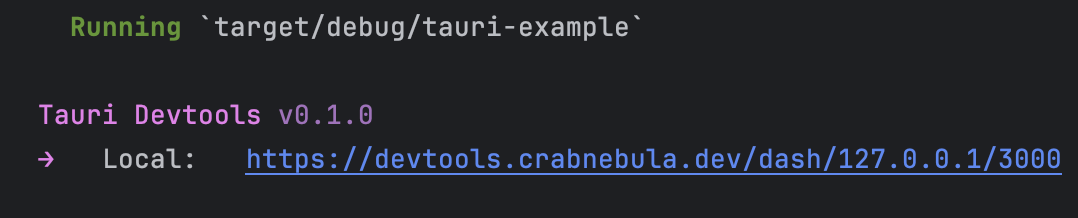
You can click or copy & paste the link into your browser to open up the UI. Alternatively you can navigate to https://devtools.crabnebula.dev and connect from there.