tui-popup
| Crates.io | tui-popup |
| lib.rs | tui-popup |
| version | 0.7.2 |
| created_at | 2023-12-31 02:22:44.969858+00 |
| updated_at | 2025-12-27 07:19:52.23918+00 |
| description | A simple popup for ratatui |
| homepage | |
| repository | https://github.com/joshka/tui-widgets |
| max_upload_size | |
| id | 1084528 |
| size | 117,437 |
documentation
README
tui-popup
A [Ratatui] widget to show a snappy popup overlay. Part of the tui-widgets suite by Joshka.
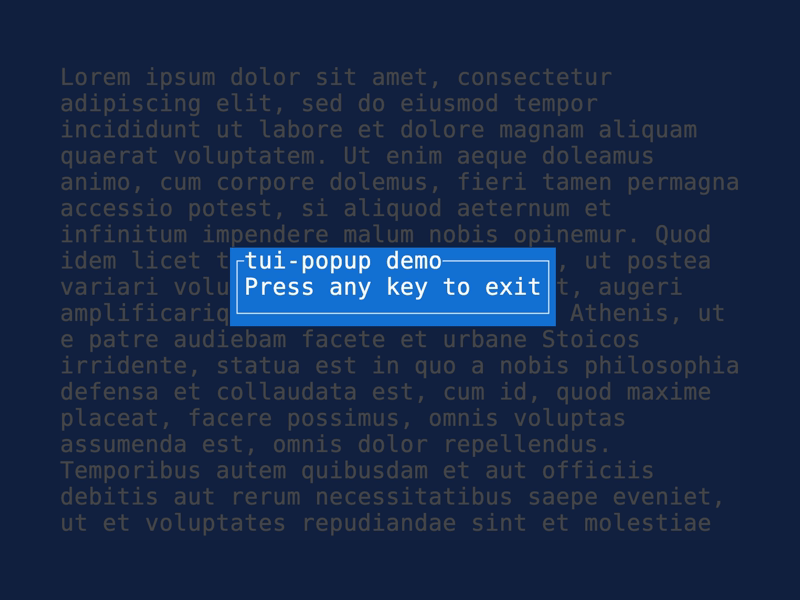
The popup widget is a simple widget that renders a popup in the center of the screen.
GitHub Repository · API Docs · Examples · Changelog · Contributing
Installation
cargo add tui-popup
Usage
Build a Popup with content and render it over your frame.
use ratatui::style::{Style, Stylize};
use ratatui::Frame;
use tui_popup::Popup;
fn render_popup(frame: &mut Frame) {
let popup = Popup::new("Press any key to exit")
.title("tui-popup demo")
.style(Style::new().white().on_blue());
frame.render_widget(popup, frame.area());
}
State
The widget supports storing the position of the popup in PopupState. This is experimental and
the exact API for this will likely change.
use crossterm::event::{KeyCode, KeyEvent};
use ratatui::style::{Style, Stylize};
use ratatui::Frame;
use tui_popup::{Popup, PopupState};
fn render_stateful_popup(frame: &mut Frame, popup_state: &mut PopupState) {
let popup = Popup::new("Press any key to exit")
.title("tui-popup demo")
.style(Style::new().white().on_blue());
frame.render_stateful_widget(popup, frame.area(), popup_state);
}
fn handle_key(event: KeyEvent, state: &mut PopupState) {
match event.code {
KeyCode::Up => state.move_up(1),
KeyCode::Down => state.move_down(1),
KeyCode::Left => state.move_left(1),
KeyCode::Right => state.move_right(1),
_ => {}
}
}
The popup can automatically handle being moved around by the mouse, by passing in the column and row of mouse up, down, or drag events.
use crossterm::event::{Event, MouseButton, MouseEventKind};
use tui_popup::PopupState;
fn handle_mouse(event: Event, popup_state: &mut PopupState) {
if let Event::Mouse(event) = event {
match event.kind {
MouseEventKind::Down(MouseButton::Left) => {
popup_state.mouse_down(event.column, event.row)
}
MouseEventKind::Up(MouseButton::Left) => {
popup_state.mouse_up(event.column, event.row);
}
MouseEventKind::Drag(MouseButton::Left) => {
popup_state.mouse_drag(event.column, event.row);
}
_ => {}
}
}
}
The popup also supports rendering arbitrary widgets by implementing [KnownSize] (or wrapping
them with [KnownSizeWrapper]). This makes it possible to support wrapping and scrolling in a
Paragraph widget, or scrolling any amount of widgets using tui-scrollview.
use ratatui::prelude::*;
use ratatui::text::{Span, Text};
use ratatui::widgets::Paragraph;
use tui_popup::{KnownSizeWrapper, Popup};
fn render_scrollable_popup(frame: &mut Frame, scroll: u16) {
let lines: Text = (0..10).map(|i| Span::raw(format!("Line {}", i))).collect();
let paragraph = Paragraph::new(lines).scroll((scroll, 0));
let sized_paragraph = KnownSizeWrapper {
inner: paragraph,
width: 21,
height: 5,
};
let popup = Popup::new(sized_paragraph)
.title("scroll: ↑/↓ quit: Esc")
.style(Style::new().white().on_blue());
frame.render_widget(popup, frame.area());
}
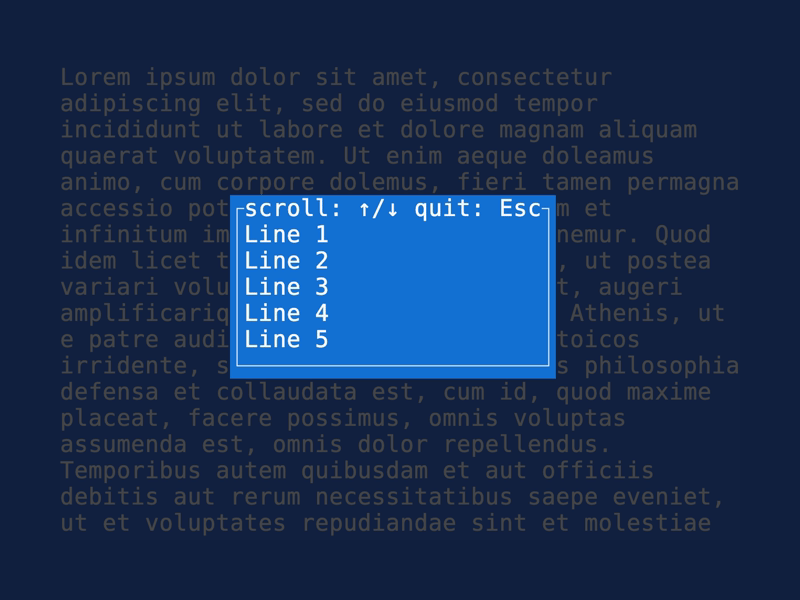
Features
- automatically centers
- automatically sizes to content
- style popup
- move the popup (using state)
- handle mouse events for dragging
- move to position
- resize
- set border set / style
- add close button
- add nicer styling of header etc.
- configure text wrapping in body to conform to a specific size
More widgets
For the full suite of widgets, see tui-widgets.
License
Copyright (c) Josh McKinney
This project is licensed under either of:
- Apache License, Version 2.0 (LICENSE-APACHE or http://www.apache.org/licenses/LICENSE-2.0)
- MIT license (LICENSE-MIT or http://opensource.org/licenses/MIT)
at your option.
Contribution
Unless you explicitly state otherwise, any contribution intentionally submitted for inclusion in the work by you, as defined in the Apache-2.0 license, shall be dual licensed as above, without any additional terms or conditions.
See CONTRIBUTING.md.




