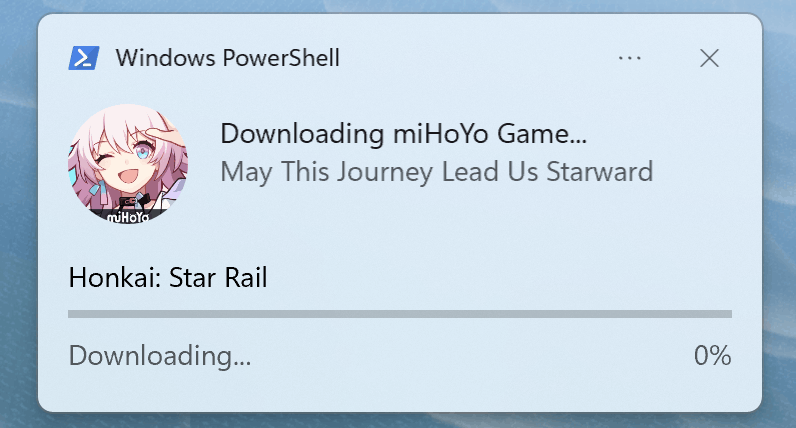win-toast-notify
| Crates.io | win-toast-notify |
| lib.rs | win-toast-notify |
| version | 0.1.6 |
| created_at | 2024-05-26 16:45:17.081502+00 |
| updated_at | 2024-08-01 17:18:10.445058+00 |
| description | Windows Toast Notifications |
| homepage | https://github.com/iKineticate/win-toast-notify |
| repository | https://github.com/iKineticate/win-toast-notify |
| max_upload_size | |
| id | 1252694 |
| size | 44,944 |
documentation
https://docs.rs/win-toast-notify
README
English | 简体中文
win-toast-notiy
win-toast-notify is a Rust library for sending Windows Toast notifications. This library is primarily inspired by the following projects:
This library has been tested on Windows 11.
Important Notice: This library is currently in an unstable state.
Documentation
For detailed usage and API reference, please refer to the documentation.
Changelog
For recent changes and updates, see the CHANGELOG.
Usage
# Cargo.toml
[dependencies]
win-toast-notify = "0.1.6"
Examples
Basic
cargo run --example basic
use win_toast_notify::WinToastNotify;
fn main() {
WinToastNotify::new()
.set_title("Title")
.set_messages(vec![
"This is a simple toast message"
])
.show()
.expect("Failed to show toast notification")
}
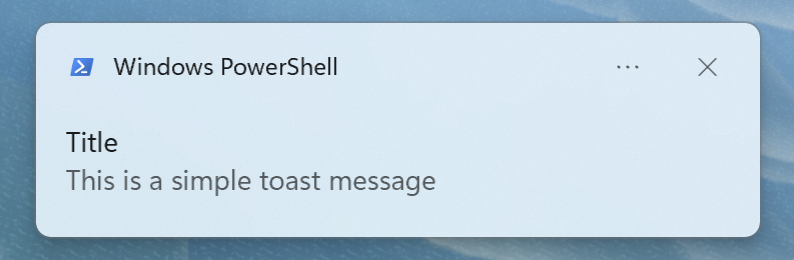
Button
cargo run --example button # button_2
use win_toast_notify::{WinToastNotify, Action, ActivationType};
fn main() {
WinToastNotify::new()
.set_actions(vec![
Action {
activation_type: ActivationType::Protocol,
action_content: "Url".to_string(),
arguments: "https://www.google.com/".to_string(),
image_url: None
},
Action {
activation_type: ActivationType::Protocol,
action_content: "File".to_string(),
arguments: r"C:\Windows\Web\Screen\img104.jpg".to_string(),
image_url: None
},
Action {
activation_type: ActivationType::Protocol,
action_content: "Folder".to_string(),
arguments: r"$env:USERPROFILE\Downloads".to_string(), // PowerShell supports using environment variables
image_url: None
}
])
.show()
.expect("Failed to show toast notification");
}
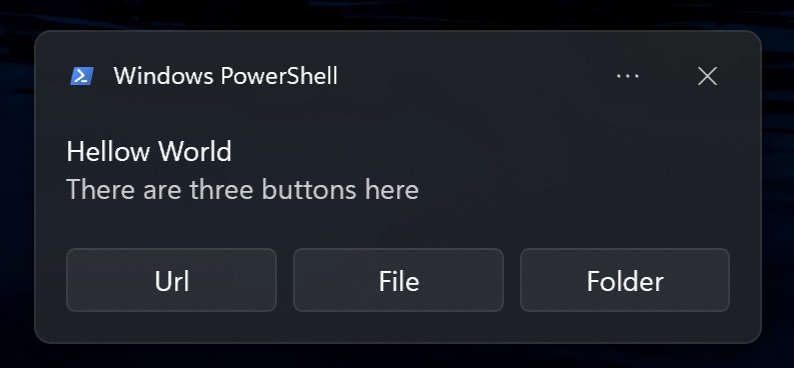
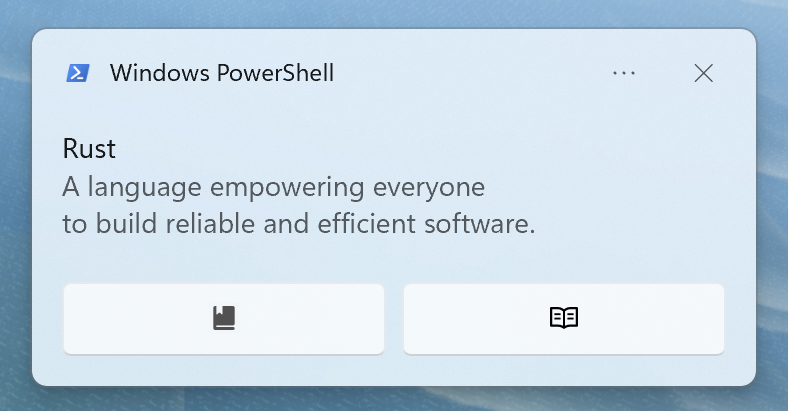
Advance
cargo run --example advance
use win_toast_notify::*;
use std::env;
fn main() {
let current_dir = env::current_dir().expect("Failed to get current directory");
let logo_path = current_dir.join("examples/album_artist.png");
let image_path = current_dir.join("examples/album_cover.jpg");
let introduce_url = "https://honkai-star-rail.fandom.com/wiki/Hope_Is_the_Thing_With_Feathers";
let music_url = "https://t.co/6urFxrI6K0";
let music_lyric = "https://x.com/honkaistarrail/status/1789149010831569254";
WinToastNotify::new()
.set_open(introduce_url) // 点击通知的打开链接或文件(夹)
.set_duration(Duration::Long)
.set_title("Hope Is the Thing With Feathers - Robin")
.set_messages(vec![
"Heads up the wheels are spinning\nAcross the plains in valleys deep",
"To dawn the wheels that sing\nAn unending dream"
])
.set_logo(logo_path.to_str().expect("Path is an invalid unicode"), CropCircle::True)
.set_image(image_path.to_str().expect("Path is an invalid unicode"), ImagePlacement::Top)
.set_actions(vec![
Action {
activation_type: ActivationType::Protocol,
action_content: "Listen".to_string(),
arguments: music_url.to_string(),
image_url: None,
},
Action {
activation_type: ActivationType::Protocol,
action_content: "Lyric".to_string(),
arguments: music_lyric.to_string(),
image_url: None,
}
])
.set_audio(Audio::WinLoopingAlarm5, Loop::True)
.show()
.expect("Failed to show toast notification")
}
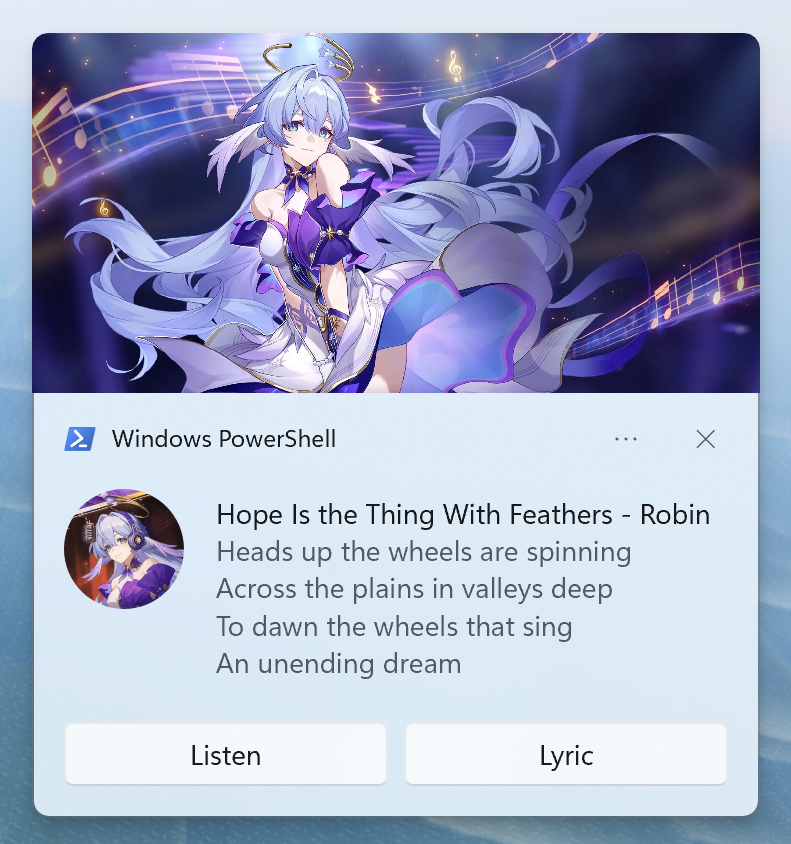
Progress Bat
cargo run --example progress_bat_2
use win_toast_notify::{WinToastNotify, CropCircle, Duration};
use std::env;
fn main() {
let current_dir = env::current_dir().expect("Failed to get current directory");
let logo_path = current_dir.join("examples/progress_logo.png");
let tag = "star-rail";
let title = "Honkai: Star Rail";
let mut status = String::from("Downloading...");
let mut value = 0.0;
let mut value_string = String::from("0%");
WinToastNotify::new()
.set_duration(Duration::Long)
.set_title("Downloading miHoYo Game...")
.set_messages(vec![
"May This Journey Lead Us Starward"
])
.set_logo(logo_path.to_str().expect("Path is an invalid unicode"), CropCircle::True)
.set_progress(tag, title, &status, value, &value_string)
.show()
.expect("Failed to show toast notification");
for i in 1..=10 {
std::thread::sleep(std::time::Duration::from_millis(500));
value = i as f32 / 10.0;
if i != 10 {
value_string = format!("{:.1}%", value * 100.0);
WinToastNotify::progress_update(None, tag, value, &value_string).expect("Failed to update");
} else {
status = String::from("Completed");
value_string = String::from("100%");
WinToastNotify::progress_complete(None, tag, &status, &value_string).expect("Failed to complete");
};
};
}